Hardware refers to the physical components of a computer system that can be touched and manipulated. It encompasses all the tangible devices and parts that are necessary for the functioning of a computer. Here are some of the key hardware components found in a typical computer system:
Central Processing Unit (CPU):
- The CPU, often referred to as the processor, is the primary component responsible for executing instructions and performing calculations in a computer. It interprets and carries out instructions from the computer's memory, performing tasks such as arithmetic operations, logical operations, and control of other hardware devices.
Memory (RAM):
- Random Access Memory (RAM) is the temporary storage space that holds data and instructions that the CPU needs for immediate access. It allows fast and random access to data, enabling efficient processing. RAM is volatile, meaning its contents are lost when the computer is powered off or restarted.
Storage Devices:
- Hard Disk Drive (HDD): A hard disk drive is a non-volatile storage device that uses rotating magnetic platters to store data. It provides long-term storage for operating systems, software applications, files, and other data.
- Solid-State Drive (SSD): An SSD is a newer type of storage device that uses flash memory to store data. It offers faster access times and data transfer rates compared to HDDs, making it popular for improving overall system performance.
- Optical Drives: Optical drives, such as CD/DVD drives, allow reading from and writing to optical discs for data storage and retrieval.
Motherboard:
- The motherboard is the main circuit board that connects and houses various components of a computer system. It provides communication pathways and power connections between the CPU, memory, storage devices, and other hardware components.
Graphics Processing Unit (GPU):
- The GPU, also known as the video card or graphics card, is responsible for rendering and displaying images, videos, and animations on the computer's monitor. It offloads graphical processing tasks from the CPU and is particularly important for gaming, graphic design, and multimedia applications.
Input Devices:
- Keyboard: A keyboard is used for entering text, commands, and other input into the computer system.
- Mouse: A mouse allows users to navigate and interact with graphical interfaces by moving a cursor on the screen and clicking on objects.
- Touchpad: Commonly found on laptops, touchpads provide similar functionality to a mouse by sensing finger movements on a touch-sensitive surface.
- Other input devices include scanners, webcams, microphones, and game controllers.
Output Devices:
- Monitor: A monitor or display device presents visual output from the computer, allowing users to view text, images, videos, and graphical interfaces.
- Printer: Printers produce physical copies of documents, images, or other digital content on paper or other media.
- Speakers: Speakers produce audio output, allowing users to listen to sound, music, and other multimedia.
Networking Devices:
- Network Interface Card (NIC): A NIC enables a computer to connect to a local network or the internet, facilitating communication with other computers and network devices.
- Router: Routers provide network connectivity by forwarding data packets between computer networks. They enable internet access and local network connectivity.
Power Supply Unit (PSU):
- The PSU converts AC (alternating current) power from an electrical outlet into DC (direct current) power that is used by the computer's components. It supplies the necessary electrical power to ensure the proper functioning of the computer system.



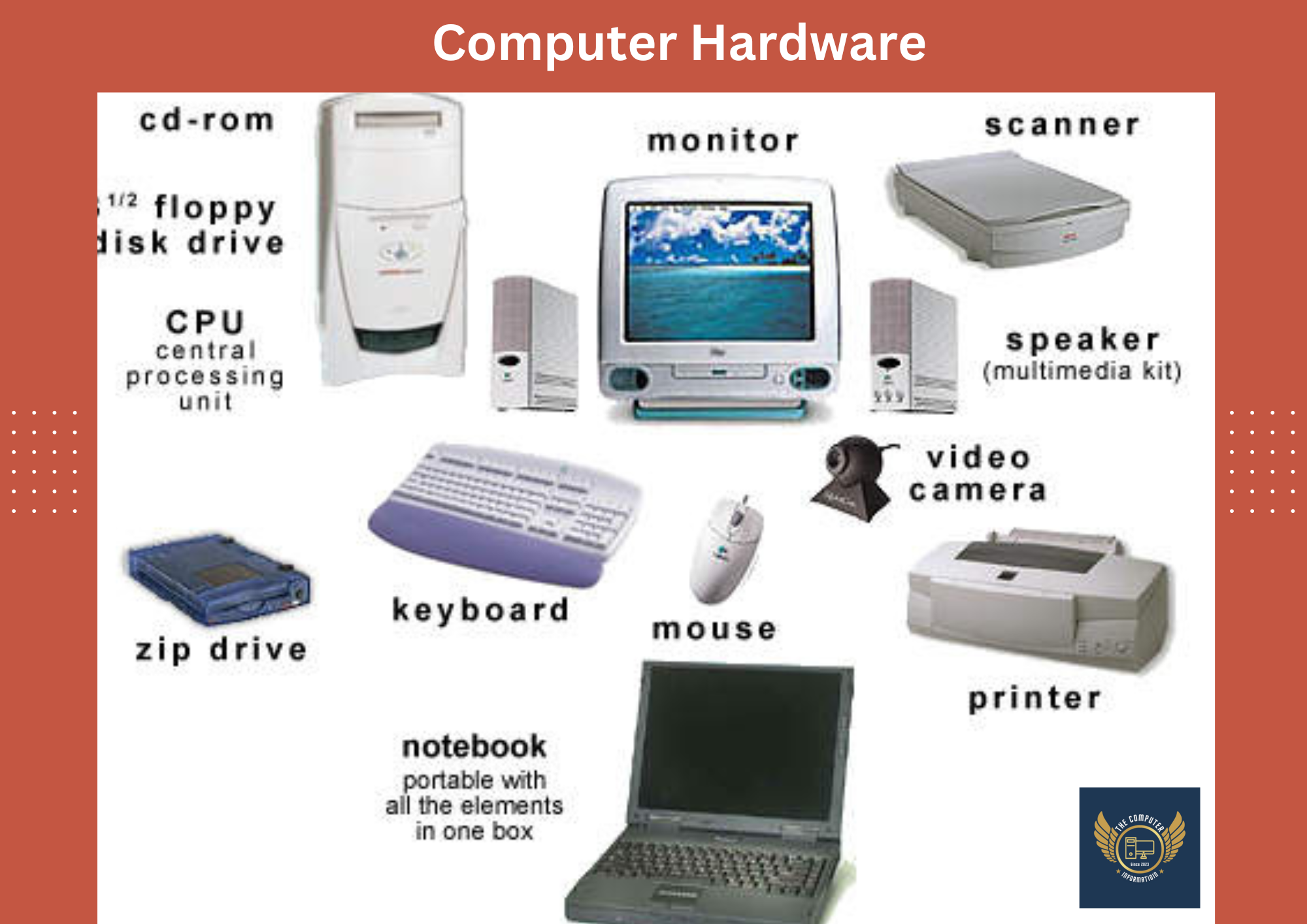


No comments:
Post a Comment